I'm trying to use SqlBulkCopy as a way of doing multiple INSERTs at once but for some reason, I'm getting a unique constraint violation when running WriteToServer(DataTable). The odd thing about this SqlException is it's saying that .
My table schema:
CREATE TABLE Product (
ID INT IDENTITY (1, 1) PRIMARY KEY,
Name NVARCHAR(450) UNIQUE NOT NULL, -- Unique constraint being called
BulkInsertID NCHAR(6) -- Column the constraint is being called on
);
The only reason I can think of as to why this is happening is because I mixed up the column names when assigning them inside the DataColumns but I checked them multiple times and I cannot find any issues with them.
Minimal, Complete and Verifiable Example:
class Program
{
private static SqlConnection connection;
private static string connectionURL = "Server=ASUS-X750JA\\DIRECTORY;Database=directory;Integrated Security=True;";
private static Random _random = new Random();
public static SqlConnection openConnection()
{
connection = new SqlConnection(connectionURL);
connection.Open();
Console.WriteLine("Opened connection to DB");
return connection;
}
public static void closeConnection()
{
connection.Close();
Console.WriteLine("Closed connection to DB");
}
static void Main(string[] args)
{
List<string> productNames = new List<string>();
productNames.Add("Diamond");
productNames.Add("Gold");
productNames.Add("Silver");
productNames.Add("Platinum");
productNames.Add("Pearl");
addProducts(productNames);
}
private static void addProducts(List<string> productNames)
{
const string tableName = "Product";
DataTable table = new DataTable(tableName);
string bulkInsertID;
do
{
bulkInsertID = generateID();
} while (isDuplicateBulkInsertID(tableName, bulkInsertID));
DataColumn nameColumn = new DataColumn("Name");
nameColumn.Unique = true;
nameColumn.AllowDBNull = false;
DataColumn bulkInsertIDColumn = new DataColumn("BulkInsertID");
bulkInsertIDColumn.Unique = false;
bulkInsertIDColumn.AllowDBNull = true;
table.Columns.Add(nameColumn);
table.Columns.Add(bulkInsertIDColumn);
foreach (string productName in productNames)
{
DataRow row = table.NewRow();
row[nameColumn] = productName;
row[bulkInsertIDColumn] = bulkInsertID;
table.Rows.Add(row);
}
using (SqlConnection connection = openConnection())
{
using (SqlBulkCopy bulkCopy = new SqlBulkCopy(connection))
{
bulkCopy.DestinationTableName = table.TableName;
bulkCopy.WriteToServer(table);
}
}
}
/// <summary>
/// Generates random 6-character string but it's not like GUID so may need to check for duplicates
/// </summary>
/// <returns></returns>
public static string generateID()
{
char[] _base62chars = "0123456789ABCDEFGHIJKLMNOPQRSTUVWXYZabcdefghijklmnopqrstuvwxyz".ToCharArray();
int length = 6;
var sb = new StringBuilder(length);
for (int i = 0; i < length; i++)
sb.Append(_base62chars[_random.Next(62)]);
return sb.ToString();
}
public static bool isDuplicateBulkInsertID(string tableName, string bulkInsertID)
{
string query = string.Format("SELECT BulkInsertID FROM {0} WHERE BulkInsertID = @bulkinsertid", tableName);
SqlCommand command = new SqlCommand(query, openConnection());
SqlParameter bulkInsertIDParam = new SqlParameter("@bulkinsertid", SqlDbType.NChar, bulkInsertID.Length);
bulkInsertIDParam.Value = bulkInsertID;
command.Parameters.Add(bulkInsertIDParam);
command.Prepare();
Task<SqlDataReader> asyncTask = command.ExecuteReaderAsync();
SqlDataReader reader = asyncTask.Result;
bool isDuplicate = reader.HasRows;
closeConnection();
return isDuplicate;
}
}
The unique constraint shown in the screenshot belongs to the Name column but the duplicate key value is being sent to the BulkInsertID column and I don't know why the error is being thrown.
EDIT: I just changed my schema to use uniqueidentifier as the bulkInsertID column and changed row[bulkInsertIDColumn] = bulkInsertID to row[bulkInsertIDColumn] = Guid.NewGuid().ToString(). When I reran my code, I found that the generated GUID ran but when I looked at the table, the GUID was in the name column. So I can conclude it's not a server issue but a problem in the program.