I was trying to label points using name on the map conditionally for a city.
Data
name |s Latitude |s Longitude |s Frequency
Pelham Bay Park | 40.865556 | -73.808333 | 32
Greenbelt | 40.58846 | -74.139073 | 10
Van Cortlandt Park | 40.8978 | -73.8839 | 3
Flushing Meadows–Corona Park | 40.745833 | -73.844722 | 5
Central Park | 40.783333 | -73.966667 |22
Code
library(ggmap)
town <- get_map(location = "New York", zoom = 10)
mapPoints <- ggmap(town) +
geom_point(aes(x = work_count$Longitude, y = work_count$Latitude, size = work_count$Frequency), data = work_count, alpha = .5) +
geom_text(aes(label=ifelse(work_count$Frequency>quart(work_count$Frequency)[2],as.character(work_count$name),'')),hjust=0,vjust=0)
quart <- function(x) {
x <- sort(x)
n <- length(x)
m <- (n+1)/2
if (floor(m) != m) {
l <- m-1/2; u <- m+1/2
} else {
l <- m-1; u <- m+1
}
c(Q1=median(x[1:l]), Q3=median(x[u:n]))
}
mapPoints
I am getting the following error: Error: Aesthetics must be either length 1 or the same as the data (5): label, x, y Any help is appreciated