I recently upgrade from RC4 to RC5, and didn't change any code, but the app is broken. Here is the error message:
The error message seems came out when load the index.html file:
<html>
<head>
<script>
var pjson = require('./package.json');
document.title = pjson.name;
</script>
<meta name="viewport" content="width=device-width, initial-scale=1">
<link rel="stylesheet" href="./node_modules/font-awesome/css/font-awesome.min.css">
<link rel="stylesheet" href="./node_modules/bootstrap/dist/css/bootstrap.min.css">
<link rel="stylesheet" href="./css/global.css">
<!-- 1. Load libraries -->
<!-- Polyfill(s) for older browsers -->
<script src="node_modules/core-js/client/shim.min.js"></script>
<script src="node_modules/zone.js/dist/zone.js"></script>
<script src="node_modules/reflect-metadata/Reflect.js"></script>
<script src="node_modules/systemjs/dist/system.src.js"></script>
<!-- 2. Configure SystemJS -->
<script src="systemjs.config.js"></script>
<script>
System.import('app/main/bootstrap.js').catch(function(err){ console.error(err); });
</script>
<script>
var electron = require('electron');
</script>
</head>
<body>
<app-cmp>Loading...</app-cmp>
</body>
</html>
Update: Use Angular-CLI now, no problem any more.