I want a graph that shows a few nodes, directional arrows between nodes representing a relationship, with thickness relative to the strength of their connection.
In R this is very simple
library("qgraph")
test_edges <- data.frame(
from = c('a', 'a', 'a', 'b', 'b'),
to = c('a', 'b', 'c', 'a', 'c'),
thickness = c(1,5,2,2,1))
qgraph(test_edges, esize=10, gray=TRUE)
But in Python I haven't been able to find a clear example. NetworkX and igraph seem to hint that it's possible, but I haven't been able to figure it out.