I'm using Visual Studio 2015 update 3 with TFS hosted at visualstudio.com. When I add a C# class file to one of my projects in Visual Studio, it's not automatically added to source control. For other projects in the same solution, C# class files are added automatically, as expected.
When I then add the file, manually, in the project with this problem, I get the following question;
I have to confirm to add the file to source control.
There is a similar question (Visual Studio 2015 new files not being added to source control automatically), associated with a "release" branch, which is not the case here (at least I think so - our TFS-project has never been branched)
We've never configured any .tfignore manually. This started to happen recently and occurs on all development machines, so it's probably not a client machine issue.
I'm clueless, so any help is highly appreciated.
UPDATE
I've discovered that the problem occurs in projects with names ending with ".Lib"
Projects:
- Core (ok)
- Core.Lib (files not added automatically)
- Communication (Ok)
- Communication.Lib (files not added automatically)
I tried to add a test project Test.Lib to my solution. This project was not added to TFS either, but project Test was.