I have got a problem with my .css and .js files at JSP, after adding JAAS into my Dynamic Web project. I have this error at all pages.
I can't understand, what a problem? Before adding JAAS configurations all were good! But now it's a problem. Helps please!
Here is my errors that i have in Chrome.
Here is my login.jsp
<%@ page pageEncoding="UTF-8"%>
<%@ taglib prefix="c" uri="http://java.sun.com/jsp/jstl/core"%>
<%@ taglib prefix="fmt" uri="http://java.sun.com/jsp/jstl/fmt"%>
<c:set var="language"
value="${not empty param.language ? param.language : not empty language ? language : pageContext.request.locale}"
scope="session" />
<fmt:setLocale value="${language}" />
<fmt:setBundle basename="ua.khpi.shapoval.i18n.lang" />
<!DOCTYPE html>
<html>
<head>
<meta http-equiv="Content-Type" content="text/html; charset=UTF-8">
<title><fmt:message key="login.title" /></title>
<link href="<c:url value="/resources/bootstrap/bootstrap.min.css"/>"
rel="stylesheet" type="text/css">
<link
href="<c:url value="/resources/bootstrap/bootstrap-theme.min.css"/>"
rel="stylesheet" type="text/css">
<link href="<c:url value="/resources/css/styles.css"/>" rel="stylesheet"
type="text/css">
<script type="text/javascript"
src="<c:url value="/resources/Jquery/jquery-2.1.4.min.js"/>"></script>
</head>
<body>
<div id="carousel-example-generic" class="carousel slide"
data-ride="carousel">
<!-- Indicators -->
<ol class="carousel-indicators">
<li data-target="#carousel-example-generic" data-slide-to="0"
class="active"></li>
<li data-target="#carousel-example-generic" data-slide-to="1"></li>
<li data-target="#carousel-example-generic" data-slide-to="2"></li>
</ol>
<!-- Wrapper for slides -->
<div class="carousel-inner" role="listbox">
<div class="item active">
<img class="img-responsive center-block"
src="<c:url value="/resources/carouselPics/auto1.jpg"/>"
alt="Auto1">
</div>
<div class="item">
<img class="img-responsive center-block"
src="<c:url value="/resources/carouselPics/auto2.jpg"/>"
alt="Auto2">
</div>
<div class="item">
<img class="img-responsive center-block"
src="<c:url value="/resources/carouselPics/auto3.jpg"/>"
alt="Auto3">
</div>
</div>
<a class="left carousel-control" href="#carousel-example-generic"
role="button" data-slide="prev"> <span
class="glyphicon glyphicon-chevron-left" aria-hidden="true"></span> <span
class="sr-only">Previous</span>
</a> <a class="right carousel-control" href="#carousel-example-generic"
role="button" data-slide="next"> <span
class="glyphicon glyphicon-chevron-right" aria-hidden="true"></span>
<span class="sr-only">Next</span>
</a>
</div>
<div class="text-center">
<h2>
<strong><fmt:message key="login.motordepot" /></strong>
</h2>
<h3>
<em><fmt:message key="login.welcometoautostation" /></em>
</h3>
<button type="button" class="btn btn-primary btn-lg"
data-toggle="modal" data-target="#myModal">
<fmt:message key="login.login" />
</button>
</div>
<!-- Modal -->
<div class="modal fade" id="myModal" tabindex="-1" role="dialog"
aria-labelledby="myModalLabel">
<div class="modal-dialog" role="document">
<div class="modal-content">
<div class="modal-header">
<button type="button" class="close" data-dismiss="modal"
aria-label="Close">
<span aria-hidden="true">×</span>
</button>
<h4 class="modal-title" id="myModalLabel">
<fmt:message key="login.login" />
</h4>
</div>
<div class="modal-body">
<div class="container">
<form method="POST" action="">
<div class="form-group col-md-4 text-center">
<label class="control-label"><fmt:message
key="login.loginLabel" /></label> <input
class="form-control input-sm" type="text" id="login"
name="login" ng-model="login" required /> <label><fmt:message
key="login.passwordLabel" /></label><input
class="form-control input-sm" type="password" id="password"
name="password" ng-model="password" required />
</div>
</form>
</div>
</div>
<div class="modal-footer">
<button type="button" class="btn btn-default" data-dismiss="modal">
<fmt:message key="login.close" />
</button>
<button type="button" class="btn btn-primary">
<fmt:message key="login.login" />
</button>
</div>
</div>
</div>
</div>
<div id="footer">
<%@ include file="/fragments/footer.jspf"%>
</div>
</body>
<script src="<c:url value="/resources/bootstrap/bootstrap.min.js"/>"
type="text/javascript"></script>
<script src="<c:url value="/resources/Jquery/jquery-2.1.4.min.js"/>"
type="text/javascript"></script>
</html>
And here my web.xml file with JAAS configurations
<?xml version="1.0" encoding="UTF-8"?>
<web-app xmlns:xsi="http://www.w3.org/2001/XMLSchema-instance"
xmlns="http://xmlns.jcp.org/xml/ns/javaee"
xsi:schemaLocation="http://xmlns.jcp.org/xml/ns/javaee http://xmlns.jcp.org/xml/ns/javaee/web-app_3_1.xsd"
id="WebApp_ID" version="3.1">
<display-name>Autostation</display-name>
<welcome-file-list>
<welcome-file>login.jsp</welcome-file>
</welcome-file-list>
<resource-ref>
<description>Db</description>
<res-ref-name>jdbc/autopark</res-ref-name>
<res-type>javax.sql.DataSource</res-type>
<res-auth>Container</res-auth>
</resource-ref>
<security-constraint>
<web-resource-collection>
<web-resource-name>ADMIN</web-resource-name>
<url-pattern>/admin/*</url-pattern>
<url-pattern>/*</url-pattern>
</web-resource-collection>
<auth-constraint>
<role-name>ADMIN</role-name>
</auth-constraint>
</security-constraint>
<security-constraint>
<web-resource-collection>
<web-resource-name>DRIVER, DISPATCHER</web-resource-name>
<url-pattern>/</url-pattern>
<url-pattern>/trips/*</url-pattern>
</web-resource-collection>
<auth-constraint>
<role-name>ADMIN</role-name>
</auth-constraint>
</security-constraint>
<security-role>
<role-name>DRIVER</role-name>
</security-role>
<security-role>
<role-name>DISPATCHER</role-name>
</security-role>
<security-role>
<role-name>ADMIN</role-name>
</security-role>
<login-config>
<auth-method>FORM</auth-method>
<form-login-config>
<form-login-page>/login.jsp</form-login-page>
<form-error-page>/error.html</form-error-page>
</form-login-config>
</login-config>
<session-config>
<session-timeout>30</session-timeout>
</session-config>
<listener>
<listener-class>ua.khpi.shapoval.listner.ContextListner</listener-class>
</listener>
</web-app>