I installed Android Studio about two days ago, I also installed the most updated version of Java and JDK 1.8 (I think it was Java SE 8u101). I am able to edit code and I'm following a tutorial from the official Android Studio website. (Here: https://developer.android.com/training/basics/firstapp/building-ui.html)
However, upon hitting run I've gotten the two following errors:
Error:(24, 57) error: cannot find symbol variable activity_display_message
Code for this:
ViewGroup layout = (ViewGroup) findViewById(R.id.activity_display_message);
Error:(33, 25) error: cannot find symbol variable EXTRA_MESSAGE
Code for this:
intent.putExtra(EXTRA_MESSAGE, message);
What might I be doing wrong? The emulator pops up and I can get to other apps on the phone but I just can't get my app to load. Should I have installed Java SE 8u102 instead?
I also got a second error message:
Error:Execution failed for task ':app:compileDebugJavaWithJavac'. > Compilation failed; see the compiler error output for details.
Any help is appreciated.
Below is my code for the first xml file, "activity_main.xml":
<?xml version="1.0" encoding="utf-8"?>
<LinearLayout xmlns:android="http://schemas.android.com/apk/res/android"
xmlns:tools="http://schemas.android.com/tools"
android:orientation="horizontal"
android:layout_width="match_parent"
android:layout_height="match_parent">
<EditText android:id="@+id/edit_message"
android:layout_weight="1"
android:layout_width="0dp"
android:layout_height="wrap_content"
android:hint="@string/edit_message" />
<Button
android:layout_width="wrap_content"
android:layout_height="wrap_content"
android:text="@string/button_send"
android:onClick="sendMessage" />
</LinearLayout>
Below is my code for "activity_display_message.xml"
<?xml version="1.0" encoding="utf-8"?>
<RelativeLayout xmlns:android="http://schemas.android.com/apk/res/android"
xmlns:tools="http://schemas.android.com/tools"
android:layout_width="match_parent"
android:layout_height="match_parent"
android:paddingBottom="@dimen/activity_vertical_margin"
android:paddingLeft="@dimen/activity_horizontal_margin"
android:paddingRight="@dimen/activity_horizontal_margin"
android:paddingTop="@dimen/activity_vertical_margin"
tools:context="com.example.appno1.DisplayMessageActivity">
</RelativeLayout>