I am trying to add a shadow to a NSImageView on an MAC application.
I created a custom NSImageView class "ShadowView.h" and modified the drawRect: like so:
- (void)drawRect:(NSRect)dirtyRect {
[super drawRect:dirtyRect];
NSShadow *shadow = [[NSShadow alloc] init];
[shadow setShadowBlurRadius:5];
[shadow setShadowOffset:NSMakeSize(30.0, 3.0)];
[shadow setShadowColor:[NSColor redColor]];
[shadow set];
[self setWantsLayer:YES];
[self setShadow:shadow];
}
However nothing happens. Also, when I debug I can see the above code being called. I looked at this question from 5 years ago but it seems to not work anymore
Adding a Shadow to a NSImageView
Thank you!