In my main view I have two containers that have an IBOutlet in view controller.
In both the containers I have a an image and a label as in the picture below.
I want to have an IBOutlet to change the image and label but when I drag it to the original view controller it doesn't allow it.
So in the viewcontroller.swift as I said I can access each container by clicking and dragging. Like this
@IBOutlet weak var containerview1: UIView!
@IBOutlet weak var containerview2: UIView!
But I am trying to access the image view and labels in the container, something like this:
@IBOutlet weak var containerview1: UIView!
@IBOutlet weak var containerview2: UIView!
@IBOutlet weak containerview1_ImageView: UIImageView!
@IBOutlet weak containerview2_ImageView!: UIImageView!
I understand that this is probably not the correct way to do it. I need to be able to change the image and label in both of the container views programmatically through viewcontroller.swift.