I was just getting started in Playgrounds myself, and came across the same problem of not being able to print to Timeline.
This Medium article explains how to show or render things in the timeline as of Xcode 8 and Swift 3. Basically, you have to create a view and assign it to the PlaygroundPage.current.liveView:
import UIKit
import PlaygroundSupport
let contentView = UIView(frame: CGRect(x: 0, y: 0, width: 320.0, height: 600.0))
contentView.backgroundColor = UIColor.white
PlaygroundPage.current.liveView = contentView
Afterwards, you can add anything to your contentView to be displayed in the timeline. The PlaygroundPage.current.liveView can receive any UIView, such as UILabel, UITextField, etc.
However, sometimes the created view defaults to a black background, so you have to remember to set the .backgroundColor to UIColor.white to see it's info/child views.