After I downloaded Xamarin I first had this problem:
Unsupported major.minor version 52.0
After reading this post, java Lang UnsupportedClassVersion Error in Xamarin Studio, I installed JDK 1.8.0_101 (Windows, 32-bit) and that problem no longer appears.
However, I still can't build my first app (I choose "New Project" -> "Android" -> "Blank App".
I deleted "Android SDK Build-tools" 24.0 and installed 24.0.1 (as recommended from the post)
Xamarin options in Visual Studio:

Output using "Build":
1>------ Build started: Project: App11, Configuration: Debug Any CPU ------
1> App11 -> C:\Users\Jefecito\documents\visual studio 2015\Projects\App11\App11\bin\Debug\App11.dll
1> Processing: obj\Debug\res\layout\main.xml
1> Processing: obj\Debug\res\values\strings.xml
2>Starting deploy Android_Accelerated_x86 ...
2>Starting emulator Android_Accelerated_x86 ...
2>An error occured. See full exception on logs for more details.
2>An error occured. See full exception on logs for more details.
========== Build: 1 succeeded, 0 failed, 0 up-to-date, 0 skipped ==========
========== Deploy: 0 succeeded, 1 failed, 0 skipped ==========
Output using "Xamarin Diagnostics":
[I:]: Tracking android devices started
[D:]: TrackDeviceTask got:
[I:]: Got new device list from adb with 0 devices
[D:]: Tracking avd started
[D:]: avd watcher *.ini path: 'C:\Users\Jefecito\.android\avd'
[D:]: avd watcher android path: 'C:\Users\Jefecito\AppData\Local\Android\ANDROI~1\tools\android.bat'
[D:]: avd watcher: got device list from avd with 2 devices
I can deploy to two "devices" but none of them works:
- Android_Accelerated_x86 (Android 6.0 API 23)
- Android_ARmv7a (Android 6.0 API 23)
I have no idea why I can't deploy a blank app in Xamarin. Any help is highly appreciated.