For macOs Ventura 13.1
If you installed java openJdk version 11 using Homebrew:
brew install java11
Then, your java is installed on:
/opt/homebrew/Cellar/openjdk@11/11.0.17/libexec/openjdk.jdk/Contents/Home
So, you must understand that this is you JAVA_HOME environment variable.
You need to add the java '/bin' folder to your PATH environment variable in order to have it working on your terminal. Also, you need to create the JAVA_HOME environment variable in order to maven to know about your java.
Therefore, you must open:
/Users/<yourUser>/.zshrc
Add
export JAVA_HOME="/opt/homebrew/Cellar/openjdk@11/11.0.17/libexec/openjdk.jdk/Contents/Home"
export PATH="/opt/homebrew/opt/openjdk@11/bin:$PATH"
Save your changes, close the file. Now you can open your terminal and type:
java -version
and then,
mvn -version
and this is what you should get:
example@example441 ~ % java -version
openjdk version "11.0.17" 2022-10-18
OpenJDK Runtime Environment Homebrew (build 11.0.17+0)
OpenJDK 64-Bit Server VM Homebrew (build 11.0.17+0, mixed mode)
example@example441 ~ % mvn -version
Apache Maven 3.8.7 (xxxxxxxxxxxxxxxxxxxxxxxxxxx)
Maven home: /opt/homebrew/Cellar/maven/3.8.7/libexec
Java version: 11.0.17, vendor: Homebrew, runtime:
opt/homebrew/Cellar/openjdk@11/11.0.17/libexec/openjdk.jdk/Contents/Home
Default locale: pt_BR, platform encoding: UTF-8
OS name: "mac os x", version: "13.1", arch: "aarch64", family: "mac"