The answers that change privileges with relation to public are no longer valid for PostgreSQL 15. If you are using Django with PGSQL version 15, the following is now the correct process for database setup.
su - postgres
psql -c "CREATE DATABASE mydatabase"
psql -c "CREATE USER myuser WITH PASSWORD 'somepassword'"
psql -d mydatabase -c "CREATE SCHEMA myschema AUTHORIZATION myuser"
psql -c "ALTER ROLE myuser SET client_encoding TO 'utf8'"
psql -c "ALTER ROLE myuser SET default_transaction_isolation TO 'read committed'"
psql -c "ALTER ROLE myuser SET timezone TO 'UTC'"
Over on the Django side, in myproject/settings.py there is an additional setting (OPTIONS) needed in the DATABASES section:
DATABASES = {
'default': {
'ENGINE': 'django.db.backends.postgresql',
'OPTIONS': {
'options': '-c search_path=myschema'
},
'NAME': 'mydatabase',
'USER': 'myuser',
'PASSWORD': 'somepassword',
'HOST': 'localhost'
}
}
If the above has been followed, the results should look normal and as expected:
$ python manage.py migrate
Operations to perform:
Apply all migrations: admin, auth, contenttypes, sessions
Running migrations:
Applying contenttypes.0001_initial... OK
Applying auth.0001_initial... OK
Applying admin.0001_initial... OK
Applying admin.0002_logentry_remove_auto_add... OK
Applying admin.0003_logentry_add_action_flag_choices... OK
Applying contenttypes.0002_remove_content_type_name... OK
Applying auth.0002_alter_permission_name_max_length... OK
Applying auth.0003_alter_user_email_max_length... OK
Applying auth.0004_alter_user_username_opts... OK
Applying auth.0005_alter_user_last_login_null... OK
Applying auth.0006_require_contenttypes_0002... OK
Applying auth.0007_alter_validators_add_error_messages... OK
Applying auth.0008_alter_user_username_max_length... OK
Applying auth.0009_alter_user_last_name_max_length... OK
Applying auth.0010_alter_group_name_max_length... OK
Applying auth.0011_update_proxy_permissions... OK
Applying auth.0012_alter_user_first_name_max_length... OK
Applying sessions.0001_initial... OK