I am looking to create a custom component which is a numeric keypad with dynamic increment up and down buttons like this:
This keypad needs to also work in views with multiple EditText controls and somehow get the EditText that has Focus. Each EditText might also require different increment values (i.e. +1,000, +10, +0.002, etc.) which is why the increment buttons need to be dynamic.
I found a good example here which helps me to a certain point but this keypad is intended for one EditText field which is part of the control. My custom component needs to be re-usable in many different layouts and it also needs to receive the EditText with current focus in order to adjust the increment values.
Android custom numeric keyboard
I would prefer to use the keypad as an in various layouts so it would be visible all the time while the android keyboard is suppressed but I'm open to the idea of making this a custom keyboard that would just replace the default keyboard when the EditText is selected.