I want to setup a mailbox for my custom domain bought in Microsoft Azure. For this, I am configuring Zoho Mail to be my mail box for the custom domain. Now I am supposed to configure email delivery settings. Zoho says -
You need to configure the MX records of your domain in the DNS hosting provider (DNS Manager) to start receiving email to the users and groups created. You change the email service provider of the domain, only after this critical step.
Where do I find the email server settings of a web app in Microsoft Azure? Does Microsoft Azure even support this kind of stuff? Please help, thank you.