Hello I am new to html and CSS, I am using bootstrap to create a website. I am looking to change the color of the active button on the right nav bar. Also would like to change the text colour when hovered over I've seen a few examples, but I am unable to apply it to this example. Thanks in advance.
HTML:
<div class="Menu">
<nav class="navbar navbar-inverse navbar-static-top">
<div class="container">
<div class="navbar-header">
<button type="button" class="navbar-toggle collapsed" data- toggle="collapse" data-target="#navbar">
<span class="sr-only">Toggle navigation</span>
<span class="icon-bar"></span>
<span class="icon-bar"></span>
<span class="icon-bar"></span>
</button>
<a class="navbar-left" href="http://www.website.com"> <img src="Logo.png" alt="LOGO">
</a>
</div>
<div id="navbar3" class="navbar-collapse collapse">
<ul class="nav navbar-nav navbar-right">
<li class="active"><a href="#">Home</a></li>
<li><a href="#">About</a></li>
<li><a href="#">Contact</a></li>
<li class="dropdown">
<a href="#" class="dropdown-toggle" data-toggle="dropdown" role="button" aria-expanded="false">Dropdown <span class="caret"></span></a>
<ul class="dropdown-menu" role="menu">
<li><a href="#">Action</a></li>
<li><a href="#">Another action</a></li>
<li><a href="#">Something else here</a></li>
<li class="divider"></li>
<li class="dropdown-header">Nav header</li>
<li><a href="#">Separated link</a></li>
<li><a href="#">One more separated link</a></li>
</ul>
</li>
</ul>
</div>
<!--/.nav-collapse -->
</div>
<!--/.container-fluid -->
</nav>
</div>
CSS:
navbar-right{
padding-top: 35px;
}
img {
padding-top: 17px;
padding-left: 17px;
}
.jumbotron {
padding-top: 10px;
padding-bottom: 48px;
border: 2px solid black;
}
.navbar-inverse .navbar-nav > li > a {
color: green;
}
.navbar3 > .navbar-nav .navbar-right>.active {
color:red;
background-color:yellow;
}
.navbar3 > .navbar-nav .navbar-right>.active > a,
.navbar3 > .navbar-nav .navbar-right>.active > a:hover,
.navbar3 > .navbar-nav .navbar-right>.active > a:focus{
color:red;
background:blue;
}