In relation to this question: Cannot edit/create/delete elements in table using Datatables and free editor
I'm trying to rewrite some of the datatables free editor to suit my needs, however i have encoutered an error that i can't wrap my head around.
As you can see in the bottom of the picture (Outputs:) of the console.logs i can get the value of an array (the selected row) by hardcoding the property like this:
adata.data()[0].ntp_server
But when changing the property of the array to the value from another array:
adata.data()[0].newaData[j].name
I get undefined, even though the value of newaData[j].name is ntp_server
I've searched the web and stack, but cant find an explaination as to why. I've checked the types, tried assigning the newAdata value to a variable and a bunch of other stuff, but none of it works.
The script
I'm getting the columnheaders and row properties and pushing them to an array like this:
var dt = this.s.dt;
var columnDefs = [];
var newaData = [];
for( var i = 0; i < dt.context[0].aoColumns.length; i++ )
{
columnDefs.push({ title: dt.context[0].aoColumns[i].sTitle });
newaData.push({ name: dt.context[0].aoColumns[i].data});
}
I then wanna show the column headers and row values in a modal, which is done here:
var adata = dt.rows({
selected: true
});
var data = "";
data += "<form name='altEditor-form' role='form'>";
for(var j = 0; j < columnDefs.length; j++){
data += "<div class='form-group'><div class='col-sm-3 col-md-3 col-lg-3 text-right' style='padding-top:7px;'><label for='" + columnDefs[j].title + "'>" + columnDefs[j].title + ":</label></div><div class='col-sm-9 col-md-9 col-lg-9'><input type='text' id='" + columnDefs[j].title + "' name='" + columnDefs[j].title + "' placeholder='" + columnDefs[j].title + "' style='overflow:hidden' class='form-control form-control-sm' value='" + adata.data()[0][j] + "'></div><div style='clear:both;'></div></div>";
}
The line where I encounter the problem is:
data += "<div class='f.....