Faced interesting thing while preparing app for iOS 10. Starting from Xcode 8 you must provide description about any permission you ask in the app (https://forums.developer.apple.com/thread/49951)
Everything seems good, but what if I want localize this descriptions?
If I would place it inside InfoPlist.strings - app will continue crashing. But if I would place it in InfoPlist.strings and Info.plist - app would always take description from Info.plist, so there won't be any localization.
Maybe someone have a solution. Thanks :)