I have tried this and this answers. But I didn't succeed:
<div class="container">
<div class="btn-group-vertical">
<div class="row row-eq-height" style="overflow: hidden">
<div class="col-sm-6" style="display: inline-block; vertical-align: middle; margin-bottom: -99999px;
padding-bottom: 99999px;">
<button class="btn btn-default">hello</button>
</div>
<div class="col-sm-6" style="display: inline-block; vertical-align: middle; margin-bottom: -99999px;
padding-bottom: 99999px;">
<span class="label label-success"
style="font-size: small; vertical-align: iddle;">World</span>
</div>
</div>
</div>
</div>
I want World be centralized by hello element. How could I make it happen?