I have put a WebView in the layout of my Fragment:
<FrameLayout xmlns:android="http://schemas.android.com/apk/res/android"
xmlns:tools="http://schemas.android.com/tools"
android:layout_width="match_parent"
android:layout_height="match_parent"
tools:context="com.deped.k12.GradeSheet"
android:background="#fafafa">
<!-- TODO: Update blank fragment layout -->
<WebView
android:layout_width="match_parent"
android:layout_height="match_parent"
android:id="@+id/webView" />
</FrameLayout>
But when I try to load any website from it. I just get a blank WebView:
I tried looking for error messages in the Android Monitor but there are none.
Here's the code I use in the Fragment to load a URL:
@Override
public View onCreateView(LayoutInflater inflater, ViewGroup container,
Bundle savedInstanceState) {
// Inflate the layout for this fragment
View view = inflater.inflate(R.layout.fragment_grade_sheet, container, false);
String url = "http://www.google.com/";
WebView wv = (WebView)view.findViewById(R.id.webView);
WebSettings settings = wv.getSettings();
wv.setWebChromeClient(new WebChromeClient() {
});
final String mimeType = "text/html";
final String encoding = "UTF-8";
String html = "";
settings.setJavaScriptEnabled(true);
wv.loadDataWithBaseURL(url, html, mimeType, encoding, "");
return view;
}
I also added the correct permission:
What might be the problem here?
