I'm trying to plot a grouped bar chart with ggplot2 using this R code
library(ggplot2)
library(scales)
#q6
d=data.frame(
rbind(as.data.frame(table(data$q6_a))[2,2],
as.data.frame(table(data$q6_b))[2,2],
as.data.frame(table(data$q6_c))[2,2],
as.data.frame(table(data$q6_d))[2,2],
as.data.frame(table(data$q6_e))[2,2]))
d[is.na(d)] <-0
colnames(d)="Freq"
df=data.frame(Pourcentage=c(2.4,14.3,14.3,52.4,16.7,2.4,11.9
,19,47.6,19,0,12.2,17.1,53.7,17.1,0,7.3,19.5,43.9,29.3,
0,17.1,19.5,39,24.4),
Satisfaction=rep(c("Très insatisfait","Insatisfait",
"Moyennement satisfait","Satisfait","Très satisfait"),5),
Processus=rep(c("Clarté des informations fournis",
"Simplicité des formulaires à remplir","Clarté des formulaires à remplir",
"Délai d'exécution de l'opération d'ouverture",
"Retour de l'information"),each=5))
blank_theme =
theme( axis.ticks = element_blank(),
plot.title=element_text(size=14, face="bold.italic")
)
df$Processus = as.factor(as.vector(df$Processus))
df$Satisfaction=as.factor(df$Satisfaction)
p=ggplot(data=df, aes(Processus,Pourcentage, fill=Satisfaction))+
geom_bar(aes(fill = Satisfaction),stat="identity",width=0.6)+
geom_text(data=df, aes(label=paste(round(Pourcentage,1),"%")),
size=4,vjust=0.5,hjust=0.5,position ="stack")+
blank_theme+ggtitle("Evaluez votre satisfaction par rapport
au processus d'ouverture de votre compte courant ?")+
theme_classic()+
scale_y_continuous(labels=percent,breaks=NULL)+
xlab("Procéessus d'ouverture du compte courant")+
scale_fill_discrete(breaks=c("Très insatisfait","Insatisfait",
"Moyennement satisfait","Satisfait","Très satisfait"),
labels=c("Très insatisfait","Insatisfait",
"Moyennement satisfait","Satisfait","Très satisfait"))+
coord_flip()+scale_fill_brewer(palette="PuBuGn")
p + theme(
axis.title.x = element_blank(),
axis.title.y = element_blank(),
legend.title=element_blank(),
legend.background = element_rect(fill="gray90", size=.5, linetype="dotted"),
legend.position="bottom")
The problem is that i get stacked percenteges over just one bar.
 How can i solve it to adjust percentages and to fix the legend in the predefined order?
How can i solve it to adjust percentages and to fix the legend in the predefined order?