I'm setting up a realtime database through Firebase and am confused where to put the following line of code:
self.ref = [[FIRDatabase database] reference];
These are the instructions I'm following: https://firebase.google.com/docs/database/ios/start