I am trying to use regular expressions in sublime 3, to remove all the content between two strings, an XML file.
Suppose this is my content:
<Body name="ground">
<mass>0</mass>
<mass_center> 0 0 0</mass_center>
<inertia_xx>0</inertia_xx>
<inertia_yy>0</inertia_yy>
<inertia_zz>0</inertia_zz>
<inertia_xy>0</inertia_xy>
<inertia_xz>0</inertia_xz>
<inertia_yz>0</inertia_yz>
<!--Joint that connects this body with the parent body.-->
<Joint />
<VisibleObject>
<!--Set of geometry files and associated attributes, allow .vtp, .stl, .obj-->
<GeometrySet>
<objects />
<groups />
</GeometrySet>
<!--Three scale factors for display purposes: scaleX scaleY scaleZ-->
<scale_factors> 1 1 1</scale_factors>
<!--transform relative to owner specified as 3 rotations (rad) followed by 3 translations rX rY rZ tx ty tz-->
<transform> -0 0 -0 0 0 0</transform>
<!--Whether to show a coordinate frame-->
<show_axes>false</show_axes>
<!--Display Pref. 0:Hide 1:Wire 3:Flat 4:Shaded Can be overriden for individual geometries-->
<display_preference>4</display_preference>
</VisibleObject>
<WrapObjectSet>
<objects />
<groups />
</WrapObjectSet>
</Body>
Now suppose I want to remove all the content between <VisibleObject> and </VisibleObject> to leave only:
<Body name="ground">
<mass>0</mass>
<mass_center> 0 0 0</mass_center>
<inertia_xx>0</inertia_xx>
<inertia_yy>0</inertia_yy>
<inertia_zz>0</inertia_zz>
<inertia_xy>0</inertia_xy>
<inertia_xz>0</inertia_xz>
<inertia_yz>0</inertia_yz>
<!--Joint that connects this body with the parent body.-->
<Joint />
<VisibleObject>
</VisibleObject>
<WrapObjectSet>
<objects />
<groups />
</WrapObjectSet>
</Body>
There are a few similar threads and problems, to the above but none of them seem to work particularly well (or at all) for this problem.
Any help would be most appreciated.