So I found my problem, when I was setting the constraints for the content view (view inside scrollview) I set an Equal value for its height. To fix it I just made that relationship to Greater or Equal than... it now expands.
The other problem now is that when showing the keyboard it is not scrolling to the text I tap to. (The insets are properly setup though)
// MARK: Notififations from the Keyboard
func didShowKeyboard (notification: NSNotification) {
if momentTextView.isFirstResponder() {
if let keyboardSize = (notification.userInfo?[UIKeyboardFrameBeginUserInfoKey] as? NSValue)?.CGRectValue() {
scrollView.contentInset = UIEdgeInsets(top: 0, left: 0, bottom: keyboardSize.size.height, right: 0)
scrollView.scrollIndicatorInsets = scrollView.contentInset
let caretPosition = momentTextView.caretRectForPosition(momentTextView.selectedTextRange!.start)
let newHeight = caretPosition.height * 1.5
let newCaretPosition = CGRect(x: caretPosition.origin.x, y: caretPosition.origin.y, width: caretPosition.width, height: newHeight)
scrollView.scrollRectToVisible(newCaretPosition, animated: true)
}
}
}
func willHideKeyboard (notification: NSNotification) {
if momentTextView.isFirstResponder() {
scrollView.contentInset = UIEdgeInsetsZero
scrollView.scrollIndicatorInsets = UIEdgeInsetsZero
}
}