When I click on notes submit than it's validate only notes div data like:
txtTitle, txtNotes, txtDate.
When I click on charges submit than it's validate only charges div data like:
chkSetup, chkDev, chkOther, chkPackaging.
My code is:
$('#btnNotesSubmit').click(function () {
$('#form1').validate({
rules: {
txtTitle : "required,"
txtNotes : "required,"
txtDate : "required,"
},
errorClass: 'help-block',
errorElement: 'span',
highlight: function (element, errorClass, validClass) {
$(element).parents('.form-group').removeClass('has-success').addClass('has-error');
},
unhighlight: function (element, errorClass, validClass) {
$(element).parents('.form-group').removeClass('has-error').addClass('has-success');
},
submitHandler: function () {
alert('notes data insert function');
}
});
$('#btnChargesSubmit').click(function () {
$('#form1').validate({
rules: {
checkbox validate data
},
errorClass: 'help-block',
errorElement: 'span',
highlight: function (element, errorClass, validClass) {
$(element).parents('.form-group').removeClass('has-success').addClass('has-error');
},
unhighlight: function (element, errorClass, validClass) {
$(element).parents('.form-group').removeClass('has-error').addClass('has-success');
},
submitHandler: function () {
alert('charges data insert function');
}
});