Sample data in this table looks like below:
There are multiple duplicate User's Session records present in the table.
vendor\laravel\framework\src\Illuminate\Session\DatabaseSessionHandler.php
In the above file path, we have below method
public function write($sessionId, $data)
{
$payload = $this->getDefaultPayload($data);
if (! $this->exists) {
$this->read($sessionId);
}
if ($this->exists) {
$this->getQuery()->where('id', $sessionId)->update($payload);
} else {
$payload['id'] = $sessionId;
$this->getQuery()->insert($payload);
}
$this->exists = true;
}
It checks for Session ID.
Question
Can I avoid creation of duplicate User Session Records in Session Table? Is there any flag that do so in Session Config file?