I've been trying to read and write to a file under my resources directory in my project. However, regardless of what I seem to do it doesn't allow me to do so.
This is my project hierarchy for reference:
Out of all these:
Paths.get("memes.txt")
Paths.get("resources/memes.txt")
Paths.get("/resources/memes.txt")
...
None have worked. What am I doing wrong?