I have made an Collapsed TableView. The size of the tableView's label is not increasing according the content. I had set WordWrap and Lines = 0 but still it's not working. I'm using 2 tableView cell's to make the collapsed view.
extension UIView {
func rotate(toValue: CGFloat, duration: CFTimeInterval = 0.2, completionDelegate: AnyObject? = nil) {
let rotateAnimation = CABasicAnimation(keyPath: "transform.rotation")
rotateAnimation.toValue = toValue
rotateAnimation.duration = duration
rotateAnimation.removedOnCompletion = false
rotateAnimation.fillMode = kCAFillModeForwards
if let delegate: AnyObject = completionDelegate {
rotateAnimation.delegate = delegate
}
self.layer.addAnimation(rotateAnimation, forKey: nil)
}
}
class CollapsibleTableViewController: UITableViewController {
struct Section {
var name: String!
var items: [String]!
var collapsed: Bool!
init(name: String, items: [String], collapsed: Bool = false) {
self.name = name
self.items = items
self.collapsed = collapsed
}
}
var sections = [Section]()
override func viewDidLoad() {
super.viewDidLoad()
sections = [Section(name: "TEXT OVER HERE", items: ["TEXT OVER HERE."])]
}
override func numberOfSectionsInTableView(tableView: UITableView) -> Int {
return sections.count
}
override func tableView(tableView: UITableView, numberOfRowsInSection section: Int) -> Int {
return (sections[section].collapsed!) ? 0 : sections[section].items.count
}
override func tableView(tableView: UITableView, viewForHeaderInSection section: Int) -> UIView? {
let header = tableView.dequeueReusableCellWithIdentifier("header") as! CollapsibleTableViewHeader
header.toggleButton.tag = section
header.titleLabel.text = sections[section].name
header.toggleButton.rotate(sections[section].collapsed! ? 0.0 : CGFloat(M_PI_2))
header.toggleButton.addTarget(self, action: #selector(CollapsibleTableViewController.toggleCollapse), forControlEvents: .TouchUpInside)
return header.contentView
}
override func tableView(tableView: UITableView, cellForRowAtIndexPath indexPath: NSIndexPath) -> UITableViewCell {
let cell = tableView.dequeueReusableCellWithIdentifier("cell") as UITableViewCell!
cell.textLabel?.lineBreakMode = NSLineBreakMode.ByWordWrapping
cell.textLabel?.numberOfLines = 0
cell.textLabel?.text = sections[indexPath.section].items[indexPath.row]
return cell
}
//
// MARK: - Event Handlers
//
func toggleCollapse(sender: UIButton) {
let section = sender.tag
let collapsed = sections[section].collapsed
// Toggle collapse
sections[section].collapsed = !collapsed
// Reload section
tableView.reloadSections(NSIndexSet(index: section), withRowAnimation: .Automatic)
}
}