I want to show tab(profile+setting), like the following image, but when i click on any tabs, corresponding template is not loading. In customerinfo.view.html I tried to change <div ui-view="{{tab.view}}"></div> to <div ui-view></div> it causing me infinite digest cycle.
I am able to change the url, When first time we hit the url http://localhost:3000/home/#/updatecustomer/3/ following time opens, when click on profile, url change to http://localhost:3000/home/#/updatecustomer/3/profile, but corresponding template(profile.html) is not loading, same is happening for setting
I go through this stackoverflow question, but no help
Module definition
(function() {
'use strict';
var app = angular.module('app', ['ui.router', 'ngCookies', 'ui.bootstrap']);
app.config(function config($stateProvider, $urlRouterProvider, $locationProvider) {
$stateProvider
.state('home', {
url: '/',
controller: 'HomeController',
templateUrl: 'home/home.view.html',
})
.state('home.updatecustomer', {
url: 'updatecustomer/:customerId/',
controller: 'TabsDemoCtrl',
templateUrl: 'addcustomer/customerinfo.view.html',
})
.state('home.updatecustomer.profile', {
url: 'profile',
controller: 'ProfileCtrl',
templateUrl: 'addcustomer/profile.html',
}))
.state('home.updatecustomer.setting', {
url: 'setting',
controller: 'SettingCtrl',
templateUrl: 'addcustomer/setting.html',
})
customer.js
(function () {
'use strict';
var app = angular.module('app');
app.controller('TabsDemoCtrl', TabsDemoCtrl);
TabsDemoCtrl.$inject = ['$scope', '$state'];
function TabsDemoCtrl($scope, $state){
$scope.customer = 3;
$scope.tabs = [
{ title:'profile', view:'profile', active:true },
{ title:'setting', view:'setting', active:false }
];
}
})();
customerinfo.view.html
<uib-tabset active="active">
<uib-tab ng-repeat="tab in tabs" heading="{{tab.title}}" active="tab.active" disable="tab.disabled">
<div ui-view="{{tab.view}}"></div>
</uib-tab>
</uib-tabset>
profile.js
(function () {
'use strict';
var app = angular.module('app') ;
app.controller('ProfileCtrl', ProfileCtrl);
ProfileCtrl.$inject = ['$scope'];
function ProfileCtrl($scope){
$scope.profile="Profile 123";
}
})() ;
profile.html
profile
Setting.js
(function () {
'use strict';
var app = angular.module('app') ;
app.controller('SettingCtrl', SettingCtrl);
SettingCtrl.$inject = ['$scope'];
function SettingCtrl($scope){
$scope.setting="setting 1213";
}
})() ;
setting.html
setting