Why do I want this?
I'm trying to get a unique identifier from my user which I can connect to database records. There are reasons I don't want to use the Email as the identifier. I read that SUB claim isn't supported with B2C, and to use OID in it's place.
Steps I've Taken
So, I've set up that both of my policies return Object ID on Azure B2C:
I'm using individual SignIn and SignUp policies at the moment, and I get all of the claims back, including the email claim which I specified I wanted to be returned. I cannot however find a claim related to OID or SUB.
User.Claims
Nets me the following results:
The single breadcrumb of hope that I have found is this claim:
Type: http://schemas.xmlsoap.org/ws/2005/05/identity/claims/nameidentifier
Value: Not supported currently. Use oid claim.
Questions
Have I missed some additional step that you need to perform to retrieve this particular claim?
Has anyone had any success retrieving an OID or SUB from Azure B2C?