I suppose that you want to get a result that looks like this:
That's easy. I first tried the SunCharacter example from the official documentation. That example was written in answer to the question: iText : Unable to print mathematical characters like ∈, ∩, ∑, ∫, ∆ √, ∠
I then changed the TEXT to:
public static final String TEXT = "Always use the Unicode notation for special characters: \u03bb";
As you can see, I don't use λ in my source code (that's bad practice). Instead I use \u03bb which is the Unicode notation of λ.
The result looked like this:
That's not what you want; you want ArialMT. So I changed the FONT to:
public static final String FONT = "c:/windows/fonts/arial.ttf";
This gave me the desired PDF.
This is the full code sample:
public class LambdaCharacter {
public static final String DEST = "results/fonts/lambda_character.pdf";
public static final String FONT = "c:/windows/fonts/arial.ttf";
public static final String TEXT = "Always use the Unicode notation for special characters: \u03bb";
public static void main(String[] args) throws IOException, DocumentException {
File file = new File(DEST);
file.getParentFile().mkdirs();
new LambdaCharacter().createPdf(DEST);
}
public void createPdf(String dest) throws IOException, DocumentException {
Document document = new Document();
PdfWriter.getInstance(document, new FileOutputStream(dest));
document.open();
BaseFont bf = BaseFont.createFont(FONT, BaseFont.IDENTITY_H, BaseFont.EMBEDDED);
Font f = new Font(bf, 12);
Paragraph p = new Paragraph(TEXT, f);
document.add(p);
document.close();
}
}
I works just fine.
Maybe you aren't really using Arial. Maybe font.getFont().getName() doesn't give you the correct name of the font. Or maybe it gives you the correct name of the font, but you forgot to register the font. In that case, you will see that Helvetica is used. Helvetica can't render a lambda. You need Arial or Cardo-Regular or Arial Unicode or another font, as long as that font knows how to render a lambda.
If you don't know how to register a font, read: