This is the screenshot of git for windows when it starts up. I added some git.bash profile information and a few global commands as follows, based on the other questions asked on this site.
Please assist me in getting these to stop running when git starts up and assign sublime as the default text editor.