I currently have a bridging header set up and I want to add more files to it but when I do so I get a "file not found" error:
I know the pod is set up correctly. I'm pretty sure my bridging header is set up correctly. I have it in the MyProject_Showcase-Bridging-Header.h format. It's been added to Targets - Swift Compiler Code Generation. It looks like the first item on the bridging header is working fine. I'm not sure why it can't find the 2nd one.