After submitting an app update using Application Loader, I got this email from Apple:
We have discovered one or more issues with your recent delivery for "[App Name]". To process your delivery, the following issues must be corrected:
Invalid Swift Support - The SwiftSupport folder is missing. Rebuild your app using the current public (GM) version of Xcode and resubmit it.
Once these issues have been corrected, you can then redeliver the corrected binary.
I have confirmed that this binary was built with the latest Xcode GM (7.3.1), so that is not the issue. I have seen a wide variety of potential fixes for this problem online but was hoping that by giving further details somebody might be able to help me figure out the specific solution.
- Submitted an IPA file using Application Loader 3.5 with no problems.
- The previous version of the app does not use Swift, but this update does.
- The "Embedded Content Contains Swift Code" build setting is set to
NO. My understanding is that this should only beYESif we have a pure Objective-C target that depends on a Swift or mixed target. - The project uses CocoaPods, but nothing has changed in our pods for this update.
- The previous version of the app included a WatchKit app and extension, but this update does not.
- Inside an
xcarchivegenerated with the same build, theSwiftSupportfolder is there. It contains a subfolder callediphoneoswhich contains several Apple Swift libraries likelibswiftFoundation.dylib. - If I rename the
.ipafile to.zipand unarchive it, its app package does not contain aSwiftSupportfolder, but does contain aFrameworksfolder with the same Swift dylibs.