We can use cut and aggregate to reduce the number of points plotted:
generate some data
set.seed(123)
xmat <- data.frame(x = 1:5e5, y = runif(5e5))
use cut and aggregate
xmat$cutx <- as.numeric(cut(xmat$x, breaks = 5e5/10))
xmat.agg <- aggregate(y ~ cutx, data = xmat, mean)
make plot
plot(xmat.agg, pch = ".")
more than 1 column solution:
Here, we use the data.table package to group and summarize:
generate some more data
set.seed(123)
xmat <- data.frame(x = 1:5e5,
u = runif(5e5),
z = rnorm(5e5),
p = rpois(5e5, lambda = 5),
g = rbinom(n = 5e5, size = 1, prob = 0.5))
use data.table
library(data.table)
xmat$cutx <- as.numeric(cut(xmat$x, breaks = 5e5/10))
setDT(xmat) #convert to data.table
#for each level of cutx, take the mean of each column
xmat[,lapply(.SD, mean), by = cutx] -> xmat.agg
# xmat.agg
# cutx x u z p g
# 1: 1 5.5 0.5782475 0.372984058 4.5 0.6
# 2: 2 15.5 0.5233693 0.032501186 4.6 0.8
# 3: 3 25.5 0.6155837 -0.258803746 4.6 0.4
# 4: 4 35.5 0.5378580 0.269690334 4.4 0.8
# 5: 5 45.5 0.3453964 0.312308395 4.8 0.4
# ---
# 49996: 49996 499955.5 0.4872596 0.006631221 5.6 0.4
# 49997: 49997 499965.5 0.5974486 0.022103345 4.6 0.6
# 49998: 49998 499975.5 0.5056578 -0.104263093 4.7 0.6
# 49999: 49999 499985.5 0.3083803 0.386846148 6.8 0.6
# 50000: 50000 499995.5 0.4377497 0.109197095 5.7 0.6
plot it all
par(mfrow = c(2,2))
for(i in 3:6) plot(xmat.agg[,c(1,i), with = F], pch = ".")