I have installed redis packages on my AWS ubuntu server and everything is working fine from the command line.
I have run the below things from command line and it shows me correct response.
netstat -nlpt | grep 6379
tcp 0 0 127.0.0.1:6379 0.0.0.0:* LISTEN 23504/redis-server
so my redis server is running correctly on 6379 port also I have added this port on aws security group so firewall is also not blocking.
Also when I check my redis log it also seems to be fine. below is my log.
The server is now ready to accept connections on port 6379
But when I run the below code from my PHP and I get the below error.
$redis = new Redis();
$redis->connect('localhost');
$redis->set('param',999);
echo $redis->get('param');die;
Error I am getting...
The mcook.co.in page isn’t working
mcook.co.in is currently unable to handle this request.
HTTP ERROR 500
I have tried the below solution mentioned in stackoverflow.com but none of are working for me.