here is what is appearing:
and here is my code:
<div style="height:300px;">
<div style="height:300px;float:left;width:50%;">
<div style="height:200px;width:70%;margin:auto; background-color:pink;"></div>
</div>
<div style="float:right;width:49%;">
</div>
I already set the height and I want to align the pink box in the middle vertically but margin won't work. How do I do it?