I have made a tablayout with a viewpager and am using the tablayout in scrollable mode:
<android.support.design.widget.TabLayout
android:id="@+id/tab_layout_movie"
android:layout_width="match_parent"
android:layout_height="wrap_content"
android:layout_below="@+id/toolbar"
android:background="?attr/colorPrimary"
android:elevation="6dp"
android:minHeight="?attr/actionBarSize"
app:tabMode="scrollable"
android:theme="@style/ThemeOverlay.AppCompat.Dark.ActionBar"/>
Problem comes when there are very few tabs to display, here the tabs do not fit the screen. I have tried setting maxWidth to 0dp and tabGravity=fill and center to no avail...