You can create simple application with a UIImageView inside the ViewController and just override the paste function of the UIViewController. In my case, I added a tap gesture to my UIImageView to display the context menu. And when the paste function is called, I get the copied image from the UIPasteBoard.
class ViewController : UIViewController
{
@IBOutlet weak var imgView : UIImageView!
override func viewDidLoad()
{
super.viewDidLoad()
imgView.addGestureRecognizer(UITapGestureRecognizer(target: self,action:#selector(HomeViewController.showContextMenu(_:))))
}
override func paste(sender: AnyObject?)
{
imgView.image = UIPasteboard.generalPasteboard().image
}
override func canBecomeFirstResponder() -> Bool
{
return true
}
func showContextMenu(gesture: UITapGestureRecognizer)
{
if let sender = gesture.view
{
let menu = UIMenuController.sharedMenuController()
menu.setTargetRect(sender.frame, inView: self.view)
menu.setMenuVisible(true, animated: true)
becomeFirstResponder()
}
}
}