I try to launch a web application with IntelliJ IDEA, but I get an error: localhost:1099 already in use.
I checked the port 1099 with lsof -i:1099 and many other relative commands, so I'm pretty sure the port 1099 is free.
This is my running configuration:

I've also changed the JMX port to 6666 & 6667 & 6668... and it doesn't work, so I think it's not really related to the port itself.
I am so confused... did anyone else have this problem?
Any help is appreciated