I need to save a PDF  file which is being opened at Webpage (Integrated Adbobe reader on the webpage). To save the PDF I need to programmatically press Ctrl+Shift+S.
file which is being opened at Webpage (Integrated Adbobe reader on the webpage). To save the PDF I need to programmatically press Ctrl+Shift+S.
I'm using:
SendKeys.SendWait("+^(s)");
I also tried these combinations. None of them are working:
SendKeys.SendWait("+^(s)");
SendKeys.SendWait("^+s");
However, if I pass (Ctrl+P) for printing:
SendKeys.SendWait("^(p)")
I'm not sure why Ctrl+Shift+S is not working.
If I manually press Ctrl+Shift+S it is working. But in sendkeys it doesn't work.