I am new to Sitecore and .NET. I got an old existing project which is based on Sitecore 6.5 and rendered content by XSLT with .NET Framework 3.5.
Now what I need to create a page that can make an AJAX call so that the page need not to be refreshed and new content can be generated. I am quite familiar with AJAX call with PHP, yet I am quite confused on those in .NET.
I googled and found most of the tutorial are based on Razor view rendering.
Can anyone provide me a full picture that how can I do to meet my objective?
I wonder if the following steps are correct:
- Create a .xslt for rendering different content based on matching the URL parameter that passed into
- Create a .ashx to get the .xslt content
- JavaScript AJAX call to the .ashx and convert the xml content to HTML
Any examples that I can follow?
Thanks!
============================================
Update: I tried the above flow and can print Hello World by AJAX successfully. However, I am not sure how to get the content from XSLT in the following .ashx file with different parameter?
And are there any HttpPost/IsPostBack that can help to check if the .ashx is visited by a POST method?