I am trying to scroll down page and get the last element of that section/div. i have executed the code:
Coordinates coordinate = ((Locatable)element).getCoordinates();
coordinate.inViewPort();
and also tried with
JavascriptExecutor jse = (JavascriptExecutor)driver;
jse.executeScript("scroll(0, 250)");
But it is scrolling the entire page instead of scrolling the specific section
And also the page has pagination