I'm on update 3 with VS2015 and suddenly Test Explorer (for MSTest) doesn't show anything, it's just empty.
I don't have any extensions installed that relate to unit testing, no NUnit stuff, no Resharper etc. Obviously, solution has been compiled. The same for all solutions with unit tests, they all used to show tests in test explorer but suddenly they all are empty.
What does not work:
- Rebooting
- Restarting VS 2015
- Devenv.exe /ResetSettings
- Running a test (by right-clicking on test code)
- Setting Processor Architecture to X64 in Test Settings
- Starting VS in admin mode
- Deleting contents of %LocalAppData%\Microsoft\VisualStudio\12.0\ComponentModelCache
Anyone have a fix?
pom