Without your data, I have to generate some toy one, called mat, with 5 rows and 10 columns, filled with letters[1:7].
set.seed(0); mat <- matrix(sample(letters[1:7], 5 * 10, TRUE), nrow = 5)
# [,1] [,2] [,3] [,4] [,5] [,6] [,7] [,8] [,9] [,10]
#[1,] "g" "b" "a" "f" "f" "b" "c" "f" "c" "d"
#[2,] "b" "g" "b" "d" "g" "c" "d" "e" "f" "f"
#[3,] "c" "g" "b" "f" "b" "a" "e" "f" "e" "a"
#[4,] "e" "e" "e" "g" "e" "c" "d" "a" "f" "d"
#[5,] "g" "e" "c" "c" "a" "g" "b" "f" "d" "f"
Basically you need first re-represent you character matrix mat with integers.
## flatten your object into a vector first
if (is.matrix(mat)) v <- as.character(mat)
if (is.data.frame(mat)) v <- as.character(unlist(mat, use.names = FALSE))
lev <- sort(unique(v)) ## sorted unique labels
## re-representation
mat_int <- matrix(match(v, lev), nrow = nrow(mat))
## or: mat_int <- matrix(as.integer(factor(v, levels = lev)), nrow = nrow(mat))
# [,1] [,2] [,3] [,4] [,5] [,6] [,7] [,8] [,9] [,10]
#[1,] 7 2 1 6 6 2 3 6 3 4
#[2,] 2 7 2 4 7 3 4 5 6 6
#[3,] 3 7 2 6 2 1 5 6 5 1
#[4,] 5 5 5 7 5 3 4 1 6 4
#[5,] 7 5 3 3 1 7 2 6 4 6
Then you just plot (the whole or some rows of) this matrix using matplot. Disable the y-axis first then add it later using axis so that you can customize axis labels.
## this plots the whole matrix
matplot(t(mat_int), yaxt = "n", type = "l", xlab = "time", ylab = "category")
axis(2, seq_along(lev), labels = lev)
## this plots 1st and 5th rows
matplot(t(mat_int)[, c(1,5)], yaxt = "n", type = "l", xlab = "time", ylab = "category")
axis(2, seq_along(lev), labels = lev)
Plot of the selected two rows: