I would like to add a second x-axis to a matplotlib plot, not to add a second plot, but to add labels linked to the first axis. The answers in this question somehow fail to adress a problem in the bounds of the second axis :
The following code plot the log10 of the first x-axis as a second axis :
import numpy as np
import matplotlib.pyplot as plt
fig = plt.figure(3,figsize = [5,4])
ax1 = fig.add_subplot(111)
ax1.set_xlabel('first axis')
ax1.set_xlim([0, 120])
ax1.grid(True)
ax2 = ax1.twiny()
ax2.set_xlim(ax1.get_xlim())
# or alternatively :
# ax2.set_xbound(ax1.get_xbound())
second_ticks = np.array([1.,10.,100.])
ax2.set_xticks(second_ticks)
ax2.set_xticklabels(np.log10(second_ticks))
ax2.set_xlabel('second axis')
plt.show()
It works !
Now let's change ax1.set_xlim([0, 120]) by ax1.set_xlim([20, 120])
Now it fails. I tried with ax2.set_xbound(ax1.get_xbound()) with no differences. Somehow ax2.set_xticks fails to place the ticks according to the right x limits.
EDIT :
I tried to place ax1.set_xlim([20, 120]) anywhere after ax2.set_xlim(ax1.get_xlim()) it gives again the wrong things :
Actually i don't get the meaning of ax2.set_xticks(), It sets position where ticklabels will be displayed no ?
EDIT :
Ok, we got it : the x_lim definition ax2.set_xlim(ax1.get_xlim()) must come after the tick and ticklabel definition.
import numpy as np
import matplotlib.pyplot as plt
plt.close('all')
fig = plt.figure(1,figsize = [5,4])
ax1 = fig.add_subplot(111)
ax1.set_xlabel('first axis')
ax1.grid(True)
ax1.set_xlim([10, 120])
ax2 = ax1.twiny()
second_ticks = np.array([1.,10.,100.])
ax2.set_xticks(second_ticks)
ax2.set_xticklabels(np.log10(second_ticks))
ax2.set_xlabel('second axis')
ax2.set_xlim(ax1.get_xlim())
fig.tight_layout()
plt.show()
Thanks !
Regards,