I am sending some data using post request in angularjs like
$http({
method: 'POST',
url: url,
data: inputParams,
headers: headers
})
.then(function succes(response) {
successCallBack(response.data);
}
Data image:
 Result in browser:
Result in browser:
Similar I have in jQuery And its result is
In case of angularJs look like data is going as JSON map, and on Backend server I am not able to read it from request body.
It may be duplicate of how to get json string from angular $http post request
But still I am not able to fix my issue info avilable there ,can some tell me what I am missing.