I stand in front of a new problem for me. I have the following layout in my storyboard.
In this Layout you see a scrollView that have always the same content on top and some boxes at the bottom. These boxes should be variable, so I want some of them turned off and some turned on. I already tried to say something like mapBox.hidden = true or mapBox.removeFromSuperview().
The problem with that is if I do that the box is hidden, but the space of it is always there, because of the constraints I think.
I already done it on Android, there you can give them boxes just a margin and when you make dem hidden the following box have just its margin to whatever was on top of the hidden box.
What I want is the possibility to turn some of the boxes on and off with always the same distance between all not hidden boxes and a scrollview thats just big as its content.
I hope you can read my maybe unintelligible english and can give me a hint.