You can add custom oAuth section to your Swagger UI like following
and then add Authorization header parameter to all your secured APIs like this
On click of "Get Token" update authorization parameter for all APIs if token API call is successful.
Update:
To add custom oAuth section to Swagger UI, Inject javascript file using following swagger UI configuration
swconfig.EnableSwaggerUi(c =>
{
c.DocExpansion(DocExpansion.List);
c.InjectJavaScript(thisAssembly, "Swagger.custom.js");
});
In custom.js file on document.ready add custom html to ui plus other code to handle token API calls.
$(document).ready(function () {
if ($('#resource_OAuth').length == 0) {
var html = '<li id="resource_OAuth" class="resource">';
$('#resources').prepend(html);
$.get("/Swagger/swagger-oauth-section.html", function (data) {
$('#resource_OAuth').html(data);
});
}
//code to handle token API calls
});