I am trying to call following url using get request.
http://localhost:8080/abc/employees
When I opened above url in browser, I am getting following response.
[{"firstName":"Hari Krishna","id":1,"lastName":"Gurram","permAddrees":{"area":"Marthali","city":"Bangalore","country":"India","state":"Karnataka"},"tempAddrees":{"area":"Electronic City","city":"Bangalore","country":"India","state":"Karnataka"}},{"firstName":"PTR","id":2,"lastName":"PTR","permAddrees":{"area":"Bharath Nagar","city":"Hyderabad","country":"India","state":"Andhra Pradesh"},"tempAddrees":{"area":"BTM Layout","city":"Bangalore","country":"India","state":"Karnataka"}}]
Following is my jquery snippet.
<!DOCTYPE html>
<html>
<head>
<script src = "jquery-3.1.0.js"></script>
</head>
<body>
<h1>Click the below button to see the AJAX response</h1>
<input type="submit" value="click here" id="button1" />
<div id="placeHolder">
</div>
<script type="text/javascript">
var jq = jQuery.noConflict();
jq(document).ready(function(){
jq("#button1").click(function(){
alert("Hello");
jq.get("http://localhost:8080/abc/employees", function(data, status){
alert(data + "" + status);
jq("#placeHolder").html(response);
});
});
});
</script>
</body>
</html>
When I click the button, it is showing first alert box 'alert("Hello");', but the alert box in call back function is not executed. Can any one help me to figure out the issue with my code.